Below are the activation codes to subscribe for data plans on the four major networks in Nigeria i.e. (MTN, Glo, Airtel and Etisalat). Apart from the subscription codes, the price, validity and the data size of each data plan will also be listed.
Glo Data Plans
Glo Data Plans for Laptops & NetbooksPlan NameService RentalData CapValidity period
CodeSMS to 127Time of useAlways MAXN8,000
8GB30 days*127*1#’12′All dayAlways MINN5,000
4GB30 days*127*2#’11′All dayAlways Day
N500195MB24 hours*127*3#’10′All day
G 300N15,00012GB300 hours/3months*127*4#’21′All dayG 100N6,000
4GB100 hours/1month*127*5#’20′All DayG workN6,000
4GB30 days*127*6#’31′8am – 9 pmG leisureN5000
4GB30 days*127*7#’30′8pm to 9am everyday all day during weekend
Glo Data Plans for Mobile Phones & TabletsPlan NameService RentalData CapValidity Period
CodeSMS to 127Target DeviceInstant Surf
N10020MB24 hours*127*51#‘51’HandsetSmallie
N20050MB3 days*127*56#‘56’HandsetOne Week
N40065MB7 days*127*52#‘52’HandsetBig Week
N500150MB7 days*127*57#‘57’HandsetAlways MicroN1,000350MB30 days*127*53#
‘53’HandsetMy PhoneN2,000800MB30 days*127*55#
‘55’HandsetAlways MacroN3,0001.5 GB30 days*127*54#
‘54’Handset/Tablet
Glo Data Plans for RouterPlan NameServive Rental (N)Data CapValidity Period
SMSUSSDSilver10,00011GB30 days
15*127*11#Gold15,00017GB30 days
16*127*12#Platinum18,00021GB30 days
17*127*13#
To check your data balance, SMS info to 127.
MTN Data PlansBundle Plan
Price (N)Total Data AllowanceValidity PeriodActivation Code (Text to 131)Activation USSD10MB
10010MB24 Hrs104*104#25MB
15025MB24 Hrs112*112#50MB
20050MB24 Hrs113*113#25MB
40025MB7 Days105*105#100MB1000260MB30 Days
106*106#250MB1300325MB30 Days
109*109#500MB2000750MB30 Days
110*110#
1GB35001.5GB30 Days111*111#3GBNight(9PM-6AM)25004.5GB30 Days
102*102#3GBWeekend (Fri9PM-Mon 6AM)30004.5GB30 Days
108*108#
3GB65004.5GB30 Days129*129#
5GB80007.5GB30 Days101*101#
To check your data balance, SMS 2 to 131.
AIRTEL Data Plans
The following shows the list of Airtel data plans and the activation code
PlanData
Allowance
(NORMAL)Data
Allowance
(CURRENT)Retail Price (N)(Data RCV,
EPIN & ERC)Validity
periodUSSD
Activation
CodeSMS
Activation
CodeMAMO
Activation
CodeTrial1MB1MB
0-1 day*141*13*1#Trial-Entry4MB6MB50
-1 day*141*11*9#Entry14191Daily10MB15MB100
991 day*141*11*1#Daily141543-day25MB40MB200
-3 days*141*11*8#Three14192Weekly50MB70MB300
-7 days*141*11*2#Weekly14193Easy80 MB120MB
50049914 days*141*11*3#Easy14151Top-Up100 MB100 MB600
-----786 plan125 MB125 MB786
-30 days*141*11*786#78614194Lite200MB260MB1,000
99930 days*141*11*4#Lite14150Midi250 MB325MB1,300
-30 days*141*11*5#Midi14153Smartphone1
500MB650MB2,0001,99930 days*141*11*6#Smart114152Smart phone 2
1GB1.3GB3,0002,99930 days*141*11*7#Smart214156Plus
3GB3.9GB5,0004,99930 days*141*12*1#plus14155Max5GB6.6GB8,000
-30 days*141*12*2#max14196Premium10GB13.3GB15,000
-30 days*141*12*3#premium14197Prime15GB19.9GB22,000
-30 days*141*12*7#prime-Day150MB150MB500
-24 hours*141*12*5#day14195Night Time (Off Peak)3GB3.9GB2,500
-30 days*141*12*4#night-Weekend3GB3.9GB3,000
-30 days*141*12*6#weekend-To Check Data Usage
---*141*11*0#status
NOTE:
1. 30% BONUS (EXTRA) on plans highlighted in yellow- Lite, Midi, Smartphone1, Smartphone2, Plus, Max, Premium & Prime- customers who take up these plans also get to call at 18 kobo per second
2.Up to 60% bonus for plans highlighted in red- Entry, Daily, 3-day, Weekly & Easy
3.Up to 50% BONUS on data bundles is available if you recharge with a Data Recharge Card, EPIN or ERC- visit an Airtel shop near you or the nearest retailer.. Offer applicable till stocks last.
4.To subscribe for a data bundle plan via USSD, dial the associated string e.g.
14111*4# to activate the Lite plan
RECCOMMENDATIONS: Because we value our customers, the following are our recommendations
1.For Mobile phones, subscribe to any of the following: Entry, Daily, 3-day, Weekly, Easy, 786-plan, Lite or Midi plans
2.For Smartphones/Tablets, subscribe to any of the following: Smartphone1, Smartphone2, Plus or Max plans
3.For Dongles/MiFi/Routers, subscribe to any of the following plans: Smartphone1, Smartphone2, Plus, Max, Premium or Prime plans
4.The Day, Night Time or Weekend plans are suited for subscribers who require data use for specific purposes and consume such data quickly
To check your data balance, dial
141712*0#.
Etisalat Data Plans
S/NPlansPrice(=N=)USSD CodeSMS Keyword to 229
1Daily 10MB100*229*3*1#MI1
2Weekly 50MB500*229*3*4#MI2
3200MB1,000*229*2*1#MB2
4500MB2,000*229*2*2#MB3
51.5GB4,000*229*2*4#MB4
6Night & Weekend4,000*229*3*3#MB7
73GB6,500*229*2*3#MB5
86GB8,000*229*2*5#MB6
910GB10,000*229*4*1#SM1
1015GB15,000*229*4*2#SM2
1120GB18,000*229*4*3#SM3
.Check your data balance anytime – just dial 228#
*.All the the network provider mentioned on this post charges at the rate of 5 kobo/per kb based on pay as you go usage
We will always keep this page up-to-date.
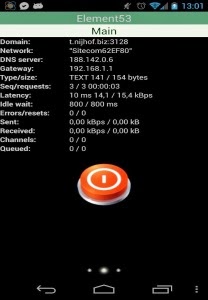
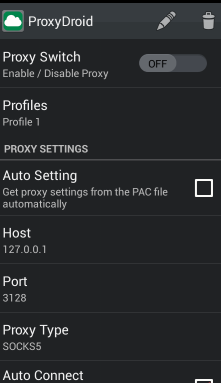

 PDF document files can include images, text, special fonts and hyperlinks. Most computers require a third-party reader or file editor to view or edit PDF files. If you have a PDF format that you want to share with a person who does not have a PDF reader, or you want to view and edit the file in a regular text editor, various programs let you convert PDF files into a text-only format.
PDF document files can include images, text, special fonts and hyperlinks. Most computers require a third-party reader or file editor to view or edit PDF files. If you have a PDF format that you want to share with a person who does not have a PDF reader, or you want to view and edit the file in a regular text editor, various programs let you convert PDF files into a text-only format.
 In life we all have Documents we don't want our family and friends to see...really And we all wish we could hide them,our wish has finally come to pass then.
In life we all have Documents we don't want our family and friends to see...really And we all wish we could hide them,our wish has finally come to pass then.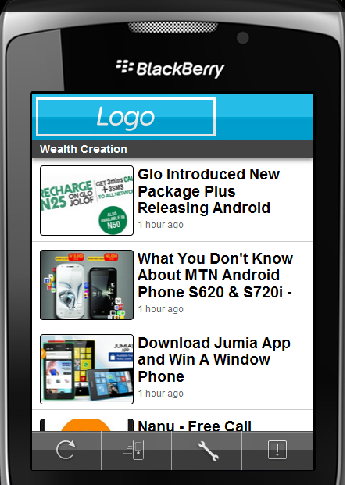







 DJ Jimmy Jatt, has just released his new album, The Industry (Vol 1), on his 25th anniversary of being in the Industry.
DJ Jimmy Jatt, has just released his new album, The Industry (Vol 1), on his 25th anniversary of being in the Industry. The O’gbo Yoruba Crooner also known as Tipsy Araga is Back presenting Afro Hip Hop after leaving us with his LUCIDITY (The Mixtape) which dropped months back and a cover of LOYAL which he refixed to DESIGNER.September being his month.
The O’gbo Yoruba Crooner also known as Tipsy Araga is Back presenting Afro Hip Hop after leaving us with his LUCIDITY (The Mixtape) which dropped months back and a cover of LOYAL which he refixed to DESIGNER.September being his month.